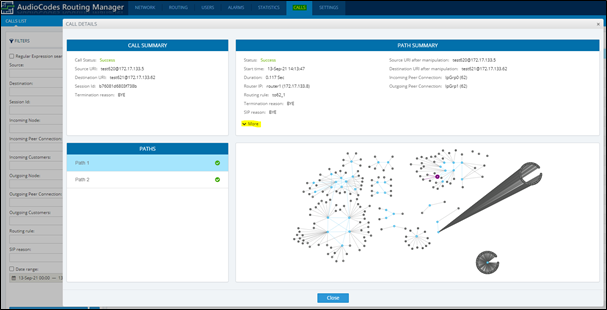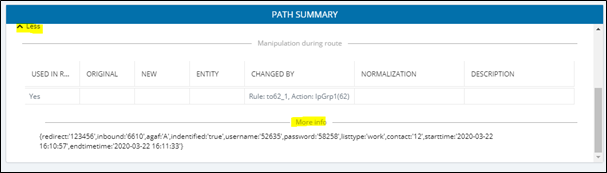Adding Node Information to Call Details
The ARM enables customers to add information from a node to Call Details, using a variable in the node Var.call.Src.UserDefined1.
The variable can be created and assigned with a value using Message Manipulation; it’s attached to the ‘Inbound Message Manipulation Set’ of a specific IP Group in the node.
In the example shown in the figure below:
| ➢ | To add information from a node to Call Details: |
| 1. | Take information from propriety header ‘voca’ and assign it to the variable Var.call.Src.UserDefined1. |
Information from propriety header ‘voca’
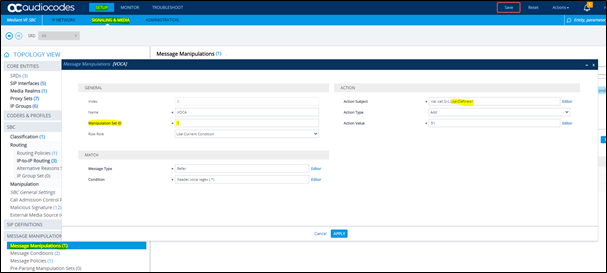
| 2. | Assign it to the IP Group in the node: |
Assign info to the IP Group in the node
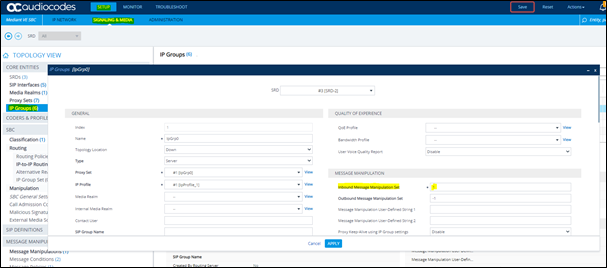
| 3. | View the information by clicking the More option in the Call Details screen (accessed from the Calls menu) shown in the figure below, and then locating screen section ‘More Info’, shown in the figure below it. In the following example, it’s a string contained by the ‘voca’ header. |
Call Details